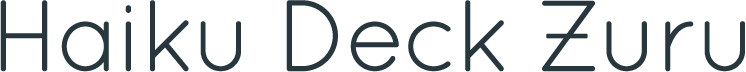Welcome to Haiku Deck Zuru
This is not just another presentation tool. Haiku Deck Zuru™ technology harnesses the power of millions of users and artificial intelligence to transform your story into a stunning presentation. Say goodbye to boring corporate templates and clip art. Just upload a simple outline, or even an existing presentation, and Zuru builds a polished deck in minutes. It’s like having a designer with you every step of the way.
Read more about the artificial intelligence behind Haiku Deck Zuru.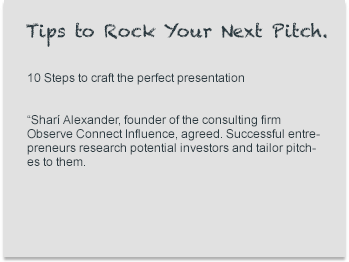

Intelligent Image Matching
Haiku Deck Zuru’s algorithms analyze your ideas and sift through tens of millions of free, beautiful Creative Commons images to bring your ideas to life visually. We use machine learning and the power of millions to perfect the results. You can also use your own images or charts.
Put Your Idea First. Instantly.
Haiku Deck Zuru does the work of honing your ideas, picking your images, and assembling your slides, freeing you from hours of frustration so you can focus on what’s important to you.
Presentation Expertise, Built In.
We’ve all seen a million bad presentations and a few great ones. Haiku Deck Zuru applies best practices embraced by presentation experts the world over. Simplicity. Brevity. Powerful visuals. Zuru helps you focus on the key points so you look and sound your best.

“Concept is fantastic! Presenters certainly need Haiku Deck Zuru for presentations. Like that #AI ’helps you find your creative flow.’”
From Twitter
“Easily THE BEST argument for AI I've ever heard - let the robots make the PowerPoints”
From TwitterSmart Color and Layout Detection
Haiku Deck Zuru analyzes images and applies color palettes to make your deck cohesive and unique. It detects color contrasts and automatically adjusts slide layouts to maximize legibility.
A Polished Look, Without Hiring a Designer
Nobody aspires to make boring or ugly presentations and hiring a professional takes time and money. Haiku Deck Zuru analyzes your content to identify the mood. Then it selects the perfect font and image filter, adding professional style and polish to your work without the added cost.
Import from PowerPoint, Wikipedia, Outlines,
and More Coming Soon
At its core, Haiku Deck Zuru turns structured content into beautiful presentations. We’re starting with existing presentation files created in PowerPoint or articles from Wikipedia. You can also convert a simple outline. We’ll be adding more options for transforming content like email messages, blog posts, and more into beautiful presentations.
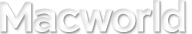
“It’s time to officially ditch PowerPoint as your go-to tool. Haiku Deck Zuru practically builds a slideshow for you, extracting the must-know information from your notes and putting it together in a gorgeously themed presentation.”
From MacWorld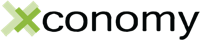
“Tratt demonstrated how Haiku Deck Zuru can take an outline summarizing a report and automatically turn it into a slide deck, complete with relevant images, in less than a minute...what he showed me was startling.”
From XConomy

Tell Your Story Your Way
Haiku Deck Zuru is available to Haiku Deck Pro members. With Haiku Deck Pro, you have complete control over the privacy of your content, so you can share online the way you want. Haiku Deck Pro members can also export to PowerPoint (.pptx) and PDF formats for offline viewing and sharing.
Perfectly Optimized Presentations
When it comes to content, context matters. Haiku Deck Zuru instantly makes different versions of your deck that are automatically optimized for presenting live as well as sharing via email, print, or on the web. Any screen size, any situation — we’ve got you covered.

“It took me minutes to put together what I had tried to do for hours with the regular tools.”

“As a person with an eye for aesthetics, but no knowledge of graphic design, this is the perfect solution for me.”
People waste countless hours struggling to make their presentations look great. What would you rather be doing instead?