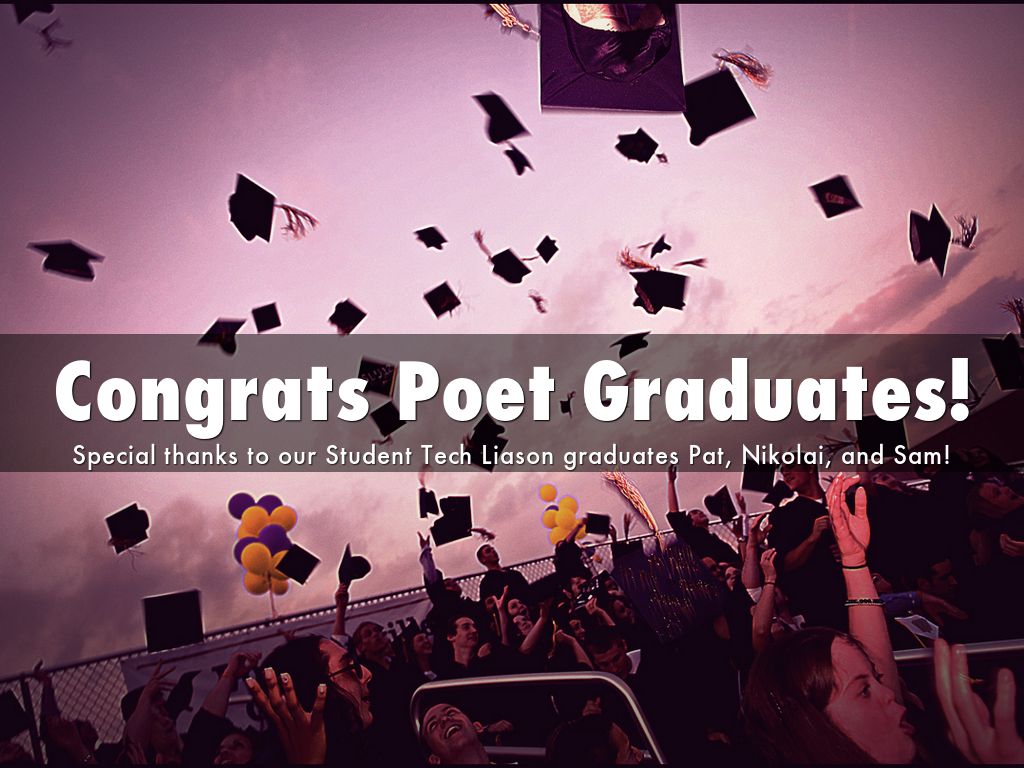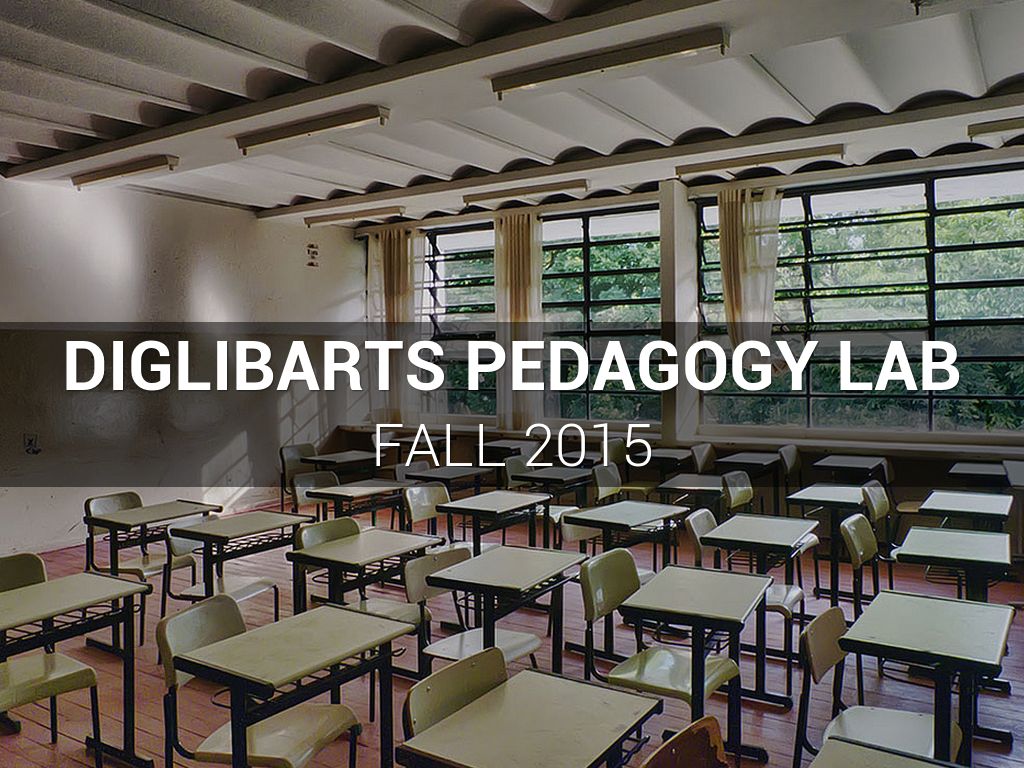Making Great (and Effective) Infographics
Published on Nov 20, 2015
Tips and tools for making infographics, for Prof. C. Fissore's ENVS100 at Whittier College, Fall 2014
MORE DECKS TO EXPLORE
PRESENTATION OUTLINE
Making Great (and Effective) Infographics
Anne Cong-Huyen, PhD | Digital Scholar | DigLibArts
Photo by edibleoffice
Why infographics?
Photo by 13desetembro
Make complicated information:
- accessible in small digestable bits of information
- appealing in textual & visual form
- interesting and less boring in an engaging way
- persuasive to audiences
- fun to share
13 Reasons why your brain craves infographics: http://neomam.com/interactive/13reasons/
Photo by kjetikor
Steps to making an infographic:
Photo by Daquella manera
1. Gather your data
Do your research.
Consult multiple sources. Cross check and verify information. Make sure your work will be accurate!
Cite all your sources. (Get in the habit of using good citational practices.)
Consult multiple sources. Cross check and verify information. Make sure your work will be accurate!
Cite all your sources. (Get in the habit of using good citational practices.)
Photo by Éole
2. Organize your data
1. Clean your data.
2. Consider organizing information into a spreadsheet (which will help make visualizations later).
2. Consider organizing information into a spreadsheet (which will help make visualizations later).
Photo by Chiot's Run
3. Identify the purpose
What will your infographic do? Are you just clarifying complex data? Explaining a process? Highlighting a trend? Making an argument?
You should think of this purpose as you organize your information and think about how you will represent it visually.
You should think of this purpose as you organize your information and think about how you will represent it visually.
Photo by Ruth and Dave
4. Determine your visual approach
Will you need visualizations? Consolidating large amounts of statistics and data. How? charts? graphs? word clouds? maps?
Potential tools:
-https://datawrapper.de/ (sleek interactive)
-http://piktochart.com/
-http://www-958.ibm.com/software/data/cognos/manyeyes/
-http://www.google.com/publicdata/directory
Potential tools:
-https://datawrapper.de/ (sleek interactive)
-http://piktochart.com/
-http://www-958.ibm.com/software/data/cognos/manyeyes/
-http://www.google.com/publicdata/directory
Photo by infomatique
5. Plan the Infographic
Photo by fimoculous
Handy tools:
Photo by Pensive glance
Infographic
- PowerPoint
- Piktochart.com
- canva.com
- infogr.am
Some of these are pay services:
Infogr.am for example, you have to pay to download your documents.
Piktochart has templates for purchase.
Canva makes you purchase images
Infogr.am for example, you have to pay to download your documents.
Piktochart has templates for purchase.
Canva makes you purchase images