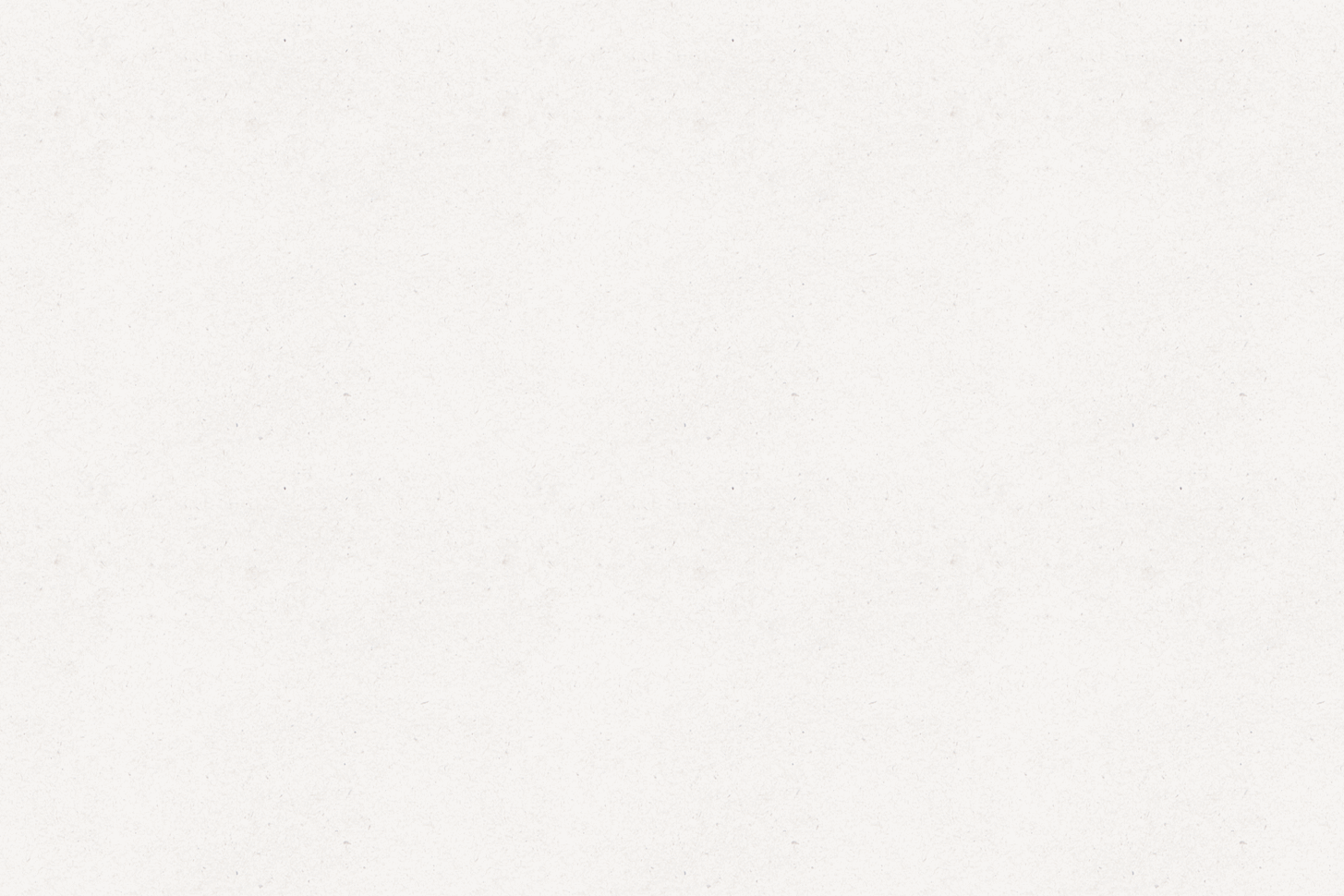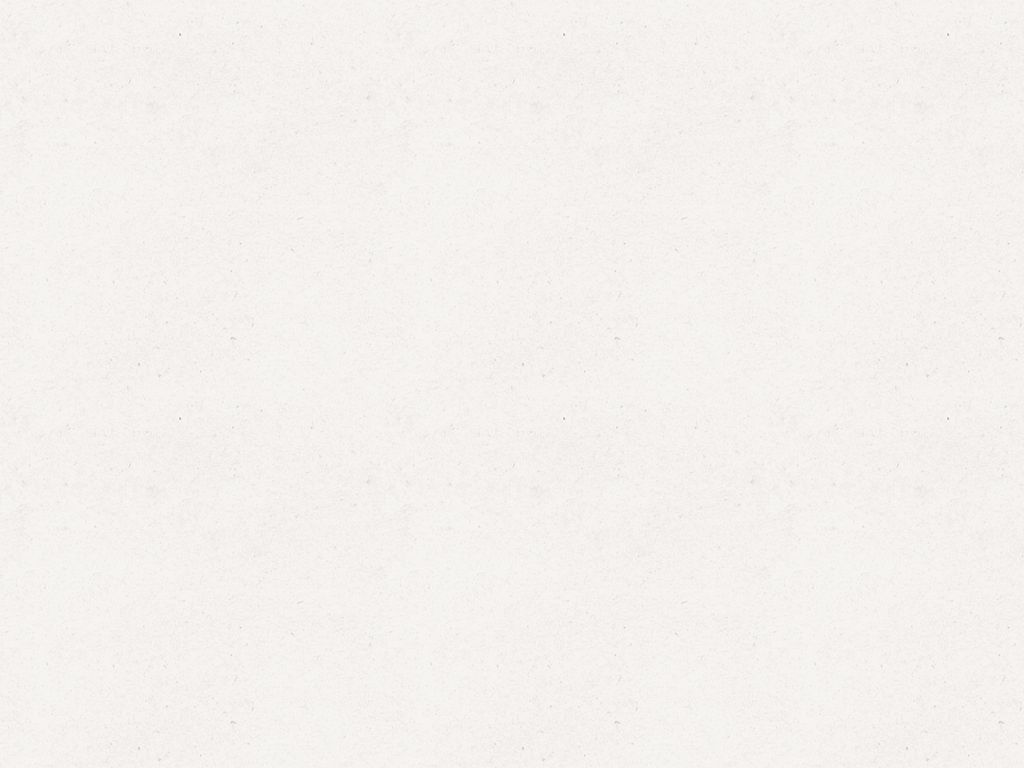Beyond The PowerPoint
Published on Nov 25, 2015
No Description
MORE DECKS TO EXPLORE
PRESENTATION OUTLINE
HOW TO USE HAIKU DECK
- Download & open the app
- Click the plus sign to start a deck
- Select a theme template and background options
- Begin typing information on slides
- Add pictures and edit layout using button at left
Photo by JD Hancock
VOCABULARY
PEACEFUL- FREE OF DISTURBANCE; TRANQUIL